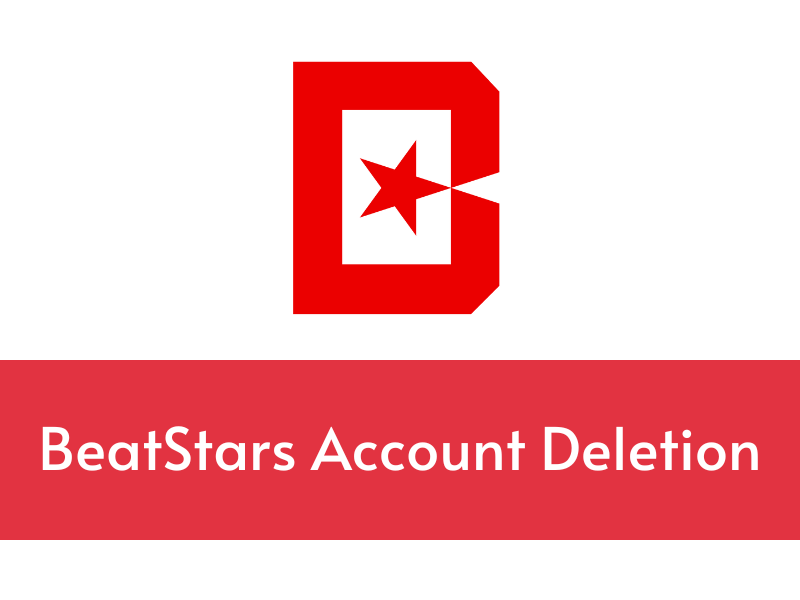BeatStars.com is a digital marketplace that revolutionized the way musicians, producers, and artists collaborate and monetize their music. With its comprehensive platform for buying, selling, and licensing beats, BeatStars has become a pivotal tool in the music industry.
However, users may find themselves needing to delete Beatstars account due to various reasons, from changing career paths to simply wanting to start fresh. Understanding the account deletion process is crucial to ensure that the transition is smooth and that all personal data and content are handled appropriately.
Contents
Preparing to Delete Your Account
Before initiating the account deletion process on BeatStars.com, it’s important to back up any valuable data, such as music tracks, contact information, and financial records. Ensuring you have a copy of your work and related data is crucial, as deletion is irreversible and results in the loss of all associated content. Additionally, checking and canceling any active subscriptions is necessary to avoid unwanted charges post-deletion. This preparatory step safeguards against potential issues and ensures a clean departure from the platform.
Step-by-Step Guide to Deleting Your Account
To permanently delete your BeatStars account, begin by logging into the platform. Once logged in, navigate to your account settings and locate the Subscription section. Here, ensure that you cancel any ongoing subscriptions to prevent future billings. After handling subscriptions, find the “More Options” menu within the same section and select the “Close Account” option. This action will initiate the account deletion process, which, once confirmed, permanently removes your profile and associated data from BeatStars.
Post-Deletion Considerations
After successfully deleting your BeatStars account, it’s vital to understand the consequences. All your uploaded content, including tracks, collaborations, and profile information, will be permanently erased. If you have distributed music through BeatStars’ distribution channels, consider contacting their support team to remove your content from external platforms. This step is essential to ensure that your music is no longer commercially available through services connected to BeatStars and to maintain control over your intellectual property.
Contacting Customer Support
If you encounter issues during the account deletion process or need to remove content from BeatStars’ distribution networks, reaching out to their customer support is essential. Contacting support can provide guidance and help in resolving any outstanding matters. Provide necessary details like your account information, ISRCs, and track titles to facilitate the support process. This communication ensures that all aspects of your presence on BeatStars are thoroughly and properly managed during the account closure.
Final Thoughts On Deleting BeatStars Account
In conclusion, deleting a BeatStars account requires careful preparation, including backing up data and canceling subscriptions. Following the step-by-step guide ensures a smooth deletion process. Post-deletion, it’s crucial to understand the impact on distributed content and seek customer support for any unresolved issues. This comprehensive approach helps manage the account closure effectively, safeguarding your digital footprint and intellectual property on the BeatStars platform.