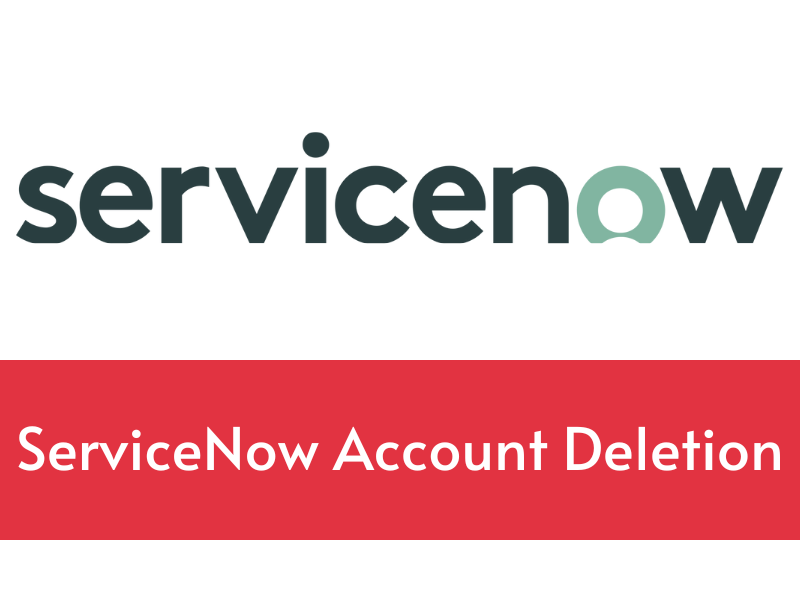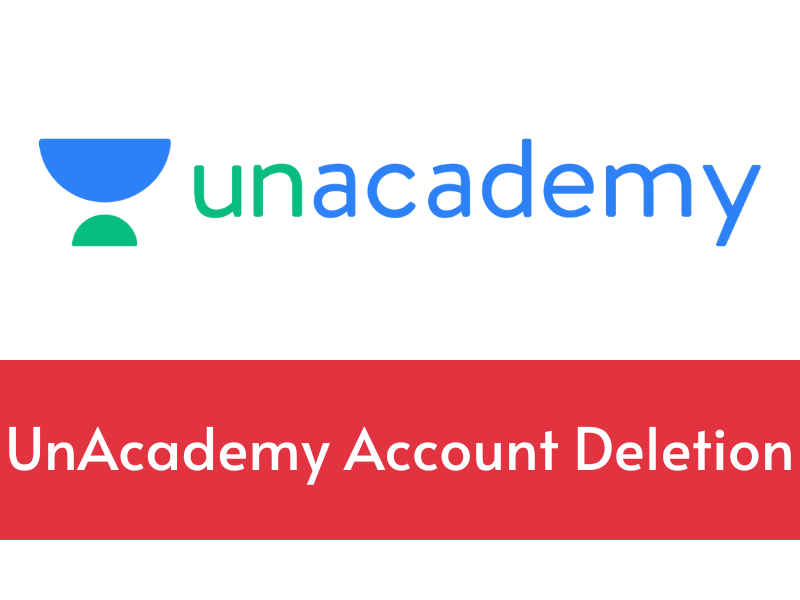Looking for a way to delete Jira account? Jira is a renowned project management tool, offering a platform for teams to track and manage work. It’s a comprehensive tool for agile teams, with features like issue tracking, project management, and bug tracking. However, not all users may find it suitable for their needs or they may no longer require its services. This is where the concept of online account management comes in, with one option being to delete the Jira account.
There are various scenarios where a user might want to delete their Jira account. For instance, their project might have been completed, and they no longer need to use Jira. Alternatively, they might be switching to a different project management platform that better suits their requirements.
Contents
Quick Start Steps To Delete Jira Account
| Step Number | Action | Notes & Additional Information |
|---|---|---|
| 1 | Contact Jira Administrator | Individual users need to contact their Jira Administrator or Project Leader for account deletion queries. |
| 2 | Request Account Deletion | Explicitly request the deletion of your Jira account, clarifying your intentions and reasons if necessary. |
| 3 | Wait for Administrator Action | The Administrator will process your request and may delete the account or contact Atlassian Support for further assistance. |
| 4 | Confirmation | Once your account has been deleted, you should receive a confirmation. After this, you won’t be able to log in using your previous credentials. |
Understanding Jira Account Deletion
Deleting a Jira account is a simple process but it’s crucial to understand that it’s irreversible. When you delete your Jira account, you lose access to any data, including project details, tickets, and reports associated with it. Therefore, it’s important to back up any necessary data or information before proceeding with the deletion. For example, if you’ve been using Jira for bug tracking, you may want to export the list of tracked issues and their statuses before deleting your account.
The Jira account deletion process typically involves logging into your account, navigating to account settings, locating the account deletion option, and following the prompts to confirm the deletion. Once this process is completed, your account and all accompanying data will be permanently removed.
Important Considerations Before Deleting a Jira Account
Before you proceed with deleting your Jira account, there are several important considerations to keep in mind. Firstly, consider the impact on ongoing projects and collaborations. If you’re part of a team using Jira, deleting your account could disrupt the workflow or project progress.
Secondly, consider any potential legal or contractual obligations related to the account. For instance, if your company has a policy against deleting project management accounts without proper authorization, you should get approval first.
Additionally, check if there are any data export options or alternatives to permanent deletion. This would allow you to retrieve important information from your account before it’s deleted. Lastly, consider if you might need to reactivate your account in the future. Once deleted, a Jira account can’t be recovered.
Alternatives to Deleting Your Jira Account
Instead of permanently deleting your Jira account, you might want to consider alternatives. For instance, you could deactivate your account temporarily. This would disable the account without losing any data or project history, allowing you to reactivate it whenever needed.
Another option is to export your data. This involves downloading or exporting important data like project details, task lists, or reports before closing the account. This way, even after your account is closed, you’ll still have access to the information.
An additional alternative is account handover. This means transferring ownership or delegating responsibilities to another user within the organization. This could be useful if you’re leaving a company but someone else will continue managing the projects you were working on.
Conclusion On How To Delete Jira Account
Before you delete your Jira account, it’s important to consider the implications. Account deletion is permanent and irreversible, so ensure you’ve backed up any essential data and considered the impact on your team and projects. Also, explore alternatives such as account deactivation, data export, or account handover. Remember, the decision to delete your Jira account should be made carefully, based on your specific needs and context.