Are you looking to delete UnAcademy account? Keep reading for the details. Unacademy was founded in 2010 by Roman Saini, Gaurav Munjal, and Hemesh Singh, starting as a YouTube channel before expanding into a full-fledged online education platform. This Indian-based company offers a wide range of exam-related courses, a significant boon for students preparing for various examinations.
With over 12,000 educators contributing preparation material, Unacademy has truly revolutionized the online education sector in India. The platform has attracted substantial investment, with a total exceeding $100 million. High-profile investors include Sequoia Capital, Tencent, and Facebook, indicating the vast potential these industry giants see in Unacademy. The platform’s success and growth reflect its commitment to providing quality educational resources, making it a popular choice for students across India.
Contents
- 1 Why Users Decide to Delete Their Unacademy Account
- 2 Guide to Deleting Unacademy Account Via Email
- 3 Procedure for Deleting Unacademy Account Through Customer Support
- 4 Deactivating Your Account from the Unacademy Website
- 5 Things to Consider Before Deleting Your Unacademy Account
- 6 How to Uninstall the Unacademy App from Your Device
- 7 Parting Thoughts on Delete Unacademy Account
Why Users Decide to Delete Their Unacademy Account
There are various reasons why users might decide to delete their Unacademy account. For some, they may no longer require the service, possibly after having completed their exams or courses. Others may not be satisfied with their experience on the platform, or they may have found alternative resources that better suit their needs.
For example, a user who initially signed up to prepare for a specific exam may choose to delete their account upon successfully passing the exam. Conversely, a user who is dissatisfied with the course offerings or teaching methods may opt to delete their account in search of a platform that better aligns with their educational preferences.
If you are unsure about how to delete Unacademy account, the company provides a detailed guide on their website. Following the correct steps to delete Unacademy account is important; otherwise, your account might only be deactivated and not permanently deleted. For those who are wondering how to delete Unacademy account, it can be done easily by sending an email request or contacting customer support.
Guide to Deleting Unacademy Account Via Email
One method to delete your Unacademy account is via email. Initiate the account deletion process by composing an email with the subject “Request to delete my Unacademy account” and send it to support@unacademy.com This method is straightforward and allows users to express any concerns or feedback directly.
Typically, the account deletion request via email is processed within three business days. For instance, if you send the email on a Monday, you can expect your account to be deleted by Thursday or Friday, at the latest. Remember, once your account is deleted, you will lose access to all the courses and progress you made on the platform.
Procedure for Deleting Unacademy Account Through Customer Support
Another option to delete your Unacademy account is through their customer support. To do this, go to the Unacademy website and navigate to the Help Center. From there, you can contact customer service and request the deletion of your account. This process typically takes between four to five business days.
For example, if you contact customer support on a Monday, your account should be deleted by Friday or the following Monday. This method is equally effective as the email method, but it might take slightly longer due to the time required for customer support to process your request.
Deactivating Your Account from the Unacademy Website
Users also have the option to delete their accounts directly from the Unacademy website. To do so, log in to your account, click on your profile picture, navigate to settings, scroll down, and click on “Deactivate Account.”
Once you have deactivated your account, you will no longer have access to it or the courses you were enrolled in. For example, if you were in the middle of a course when you deactivated your account, you would lose all progress and would not be able to complete the course unless you reactivated your account.
Things to Consider Before Deleting Your Unacademy Account
Before you proceed with the Unacademy account deletion process, there are some significant considerations to keep in mind. Deleting your account means you will lose access to all the courses you’ve enrolled in and any progress you’ve made.
For example, if you were halfway through an important course and decided to delete your account, you would lose all your progress in that course. This could be detrimental if you planned on using that course to prepare for an upcoming exam. It’s therefore crucial to consider these implications before making the decision to delete your account.
How to Uninstall the Unacademy App from Your Device
If you’ve decided to stop using Unacademy altogether, you might also want to uninstall the app from your device. To do this, locate the Unacademy app on your device, click on it, and select the uninstall option.
For example, if you are using an Android device, you would find the Unacademy app in your app drawer, long-press on it, and select “Uninstall.” On an iOS device, you would lightly press and hold the app icon, then tap “Delete App.” Note that uninstalling the app does not delete your account.
Parting Thoughts on Delete Unacademy Account
Deleting your Unacademy account is a significant decision that should not be taken lightly. It is a permanent action that results in losing access to all courses and progress. Whether you’re opting to delete your account via email, through customer support, or directly from the website, ensure you understand the implications.
Remember, the account deletion process takes a few business days, so plan accordingly. If you found this guide on how to delete your Unacademy account helpful, consider sharing it on social media. Others may find it useful, and your share could help them make an informed decision.
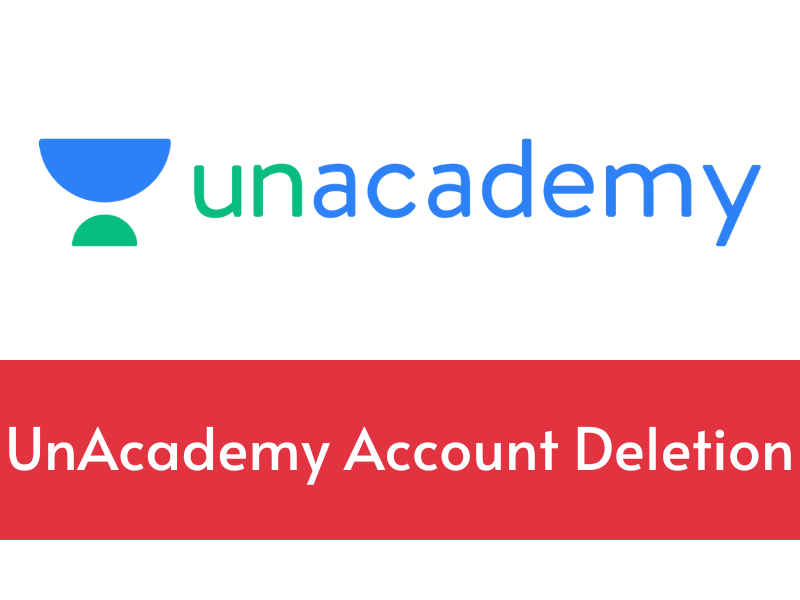
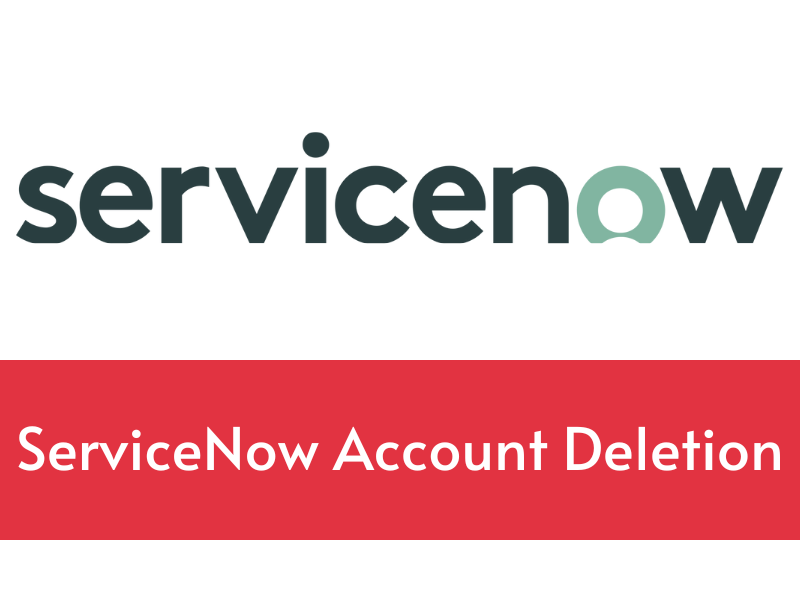

Request to Delete My account permanently please
To delete your account you’ll need to go to the app and follow the instructions above.